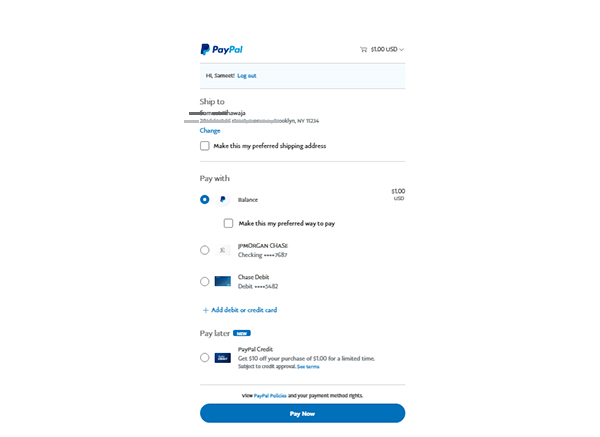DTS Orbit provide a simple 4 Steps payment solution. You may get yourself registered with us, and your Account Manager will give you a call to finish the registration process. Once you are finished with the registration process you will be provided with a customized URL with your company logo, through which you can get paid instantly by your clients using Business PayPal Checkout.
You may also provided with an dedicated online portal where you can easily login and see the status of your payments. If a payment is paid by the client it will be marked as completed instantly.
STEP – 1: Payment Reference
A payment reference is a unique code provide to you by DTS Orbit in order to differentiate your payments. You will have to provide this to your client so your client can put this in the Payment Reference field while making a payment to you.
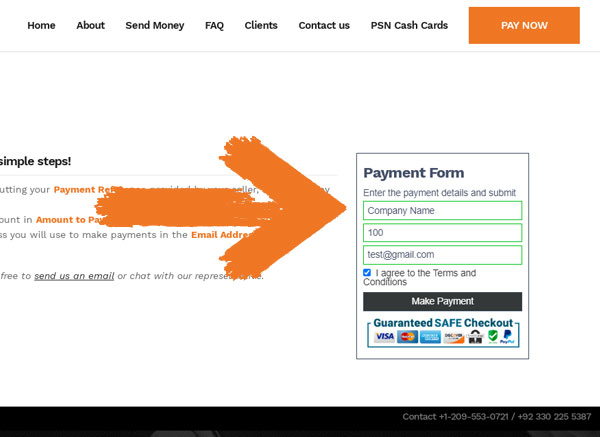
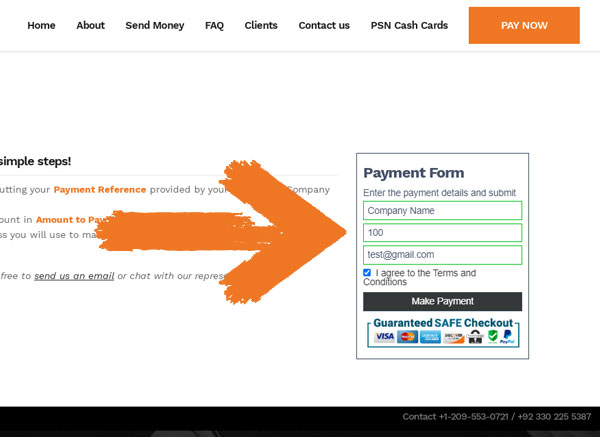
STEP – 2: Amount To Pay
Your client will input the amount that is due by your company.
STEP – 3: Email Address
This is a field where your client will put his email address. It is not necessary to input the same email address through which the client is making payment., he may use another email address which he uses to communicate with people. This helps when a client requires a refund or the amount adjusted in other services.
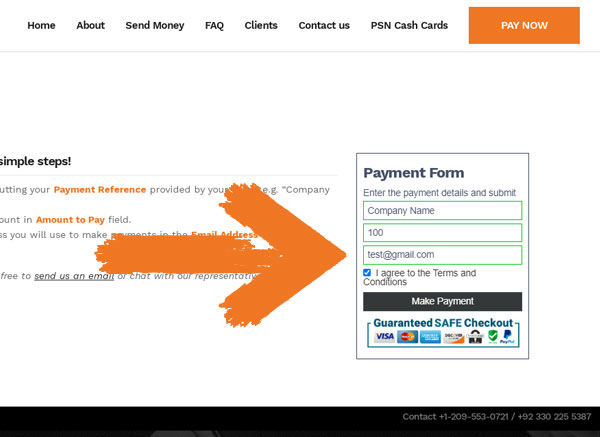
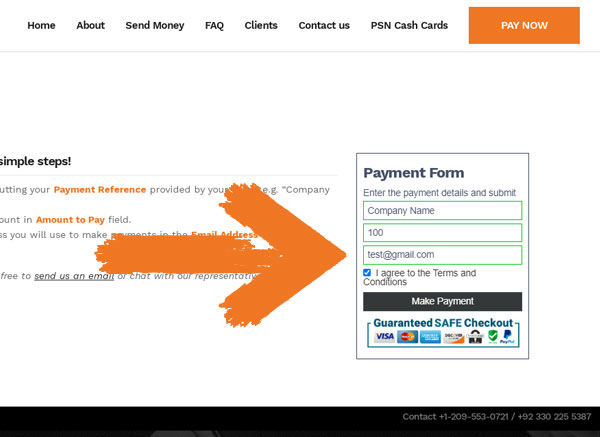
STEP – 4: Accept Terms & Conditions
Client shall read the Terms & Conditions before making a payment, which are very generic and helpful to avoid disputes between you and your clients.
STEP – 5: Payment Page
Final step is your client will lead to a payment page where your client may easily pay your invoice through Credit Card, Debit Card, or PayPal. As soon as the client clear your dues, you will be able to see the payment marked as completed inside your payment status portal. Your payments will be marked as completed without any manual update.